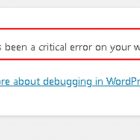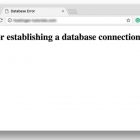How to Fix Unable to Upload Images in WordPress?

Unable to Upload Images – There are a few different ways images can ‘break’ on your WordPress website. They may appear incorrectly after you upload them, or you might not be able to upload them at all. Either way, the issue most likely stems from incorrect file permissions.
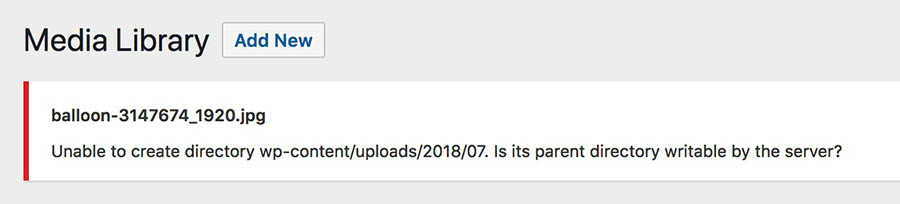
Essentially, this means the site doesn’t know that you’re allowed to add and access the files with which you’re trying to work. This can occur if your site gets hacked, or if a plugin has accidentally rewritten your permissions. Fortunately, there’s an easy fix.
How to Fix Unable to Upload Images in WordPress?
Once again, you’ll want to access your site using SFTP. This time you’ll want to find the uploads folder, which is located in the wp-content directory.
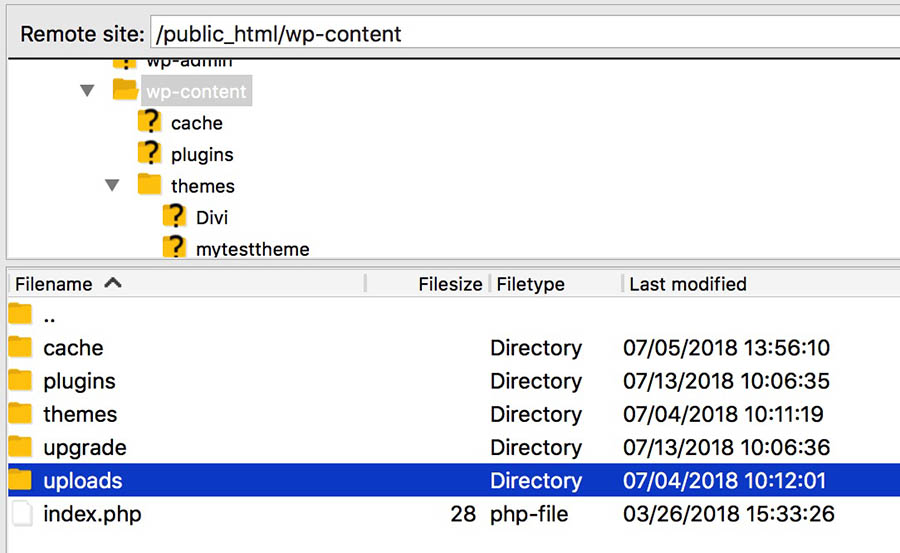
However, you don’t want to open this folder. Instead, right-click on it and select File permissions. This will open the folder’s permission settings.
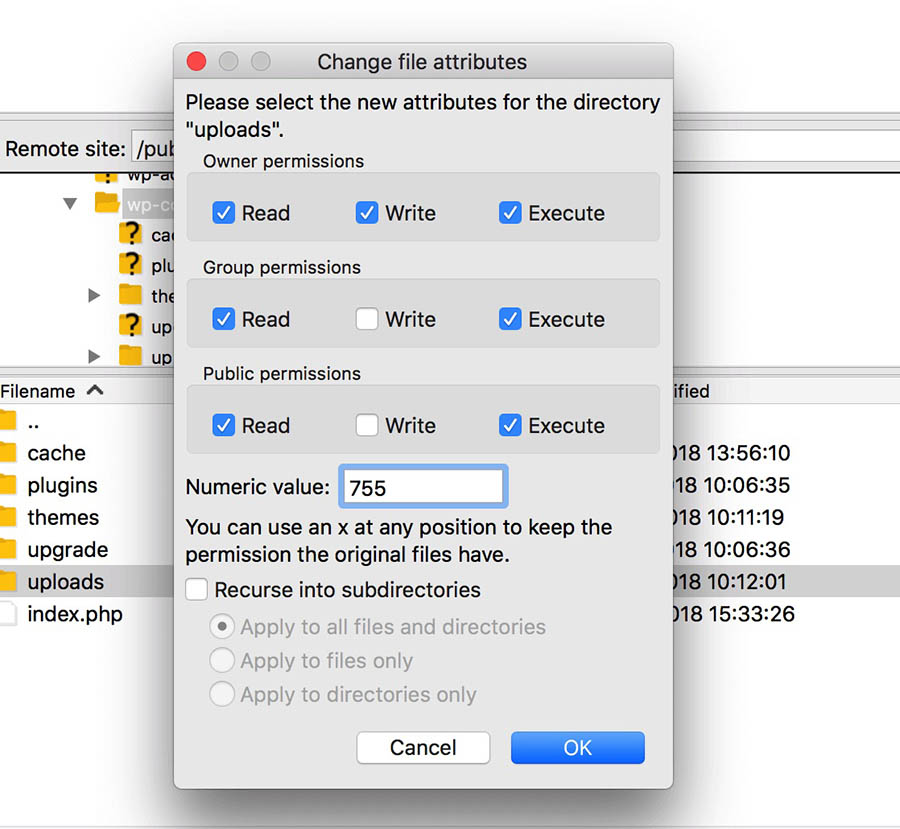
You’ll want to set the Numeric value to 744, as this will let the owner (i.e., you) read and write uploads. Click OK when you’ve done this, and the new permissions will be applied.
You’ll need to repeat the same process for all files inside the folder, so now right-click on uploads and select File permissions again. This time, you’ll want to set the value to 644 and check the Recurse into subdirectories option. You also need to select Apply to files only.
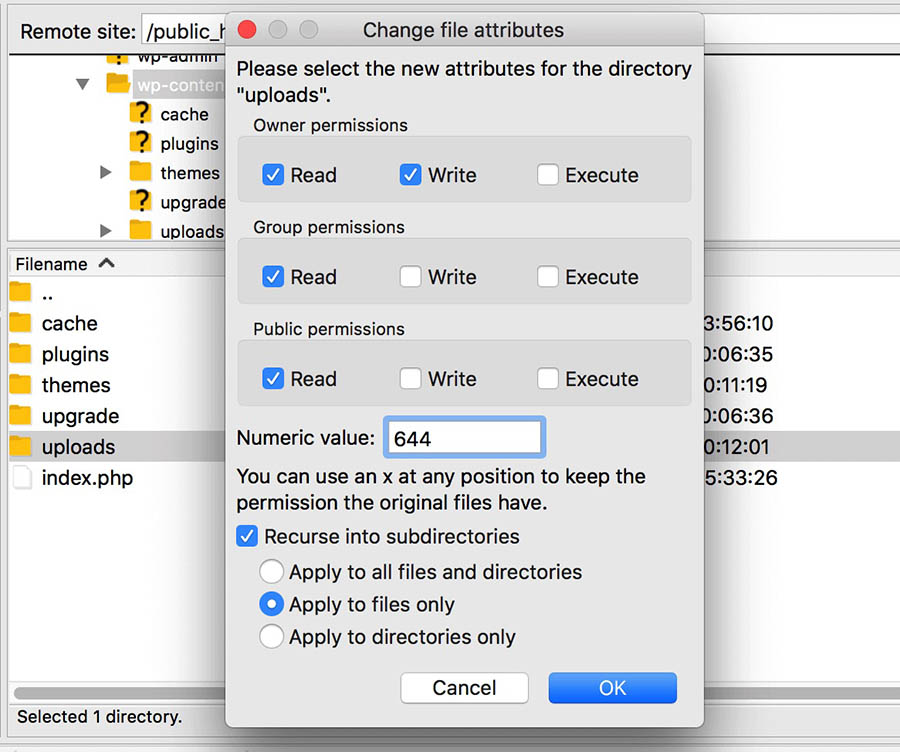
When you save your changes, your site’s Media Library should once again be working as normal. You can check this by uploading an image in your admin dashboard. If there are still issues, you can repeat the above process, but set the uploads folder’s permission value to 755 instead of 744.
That was all from How to Fix Unable to Upload Images in WordPress.