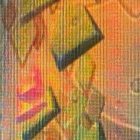What enables a Virtual Reality Headset to create a three-dimensional perspective for the user?

Virtual Reality Headset – Virtual reality (VR) headsets create a three-dimensional (3D) perspective for the user by utilizing a combination of advanced technology, including:
Virtual Reality Headset
- Display: The headset contains two small displays, one for each eye, that are positioned in front of the user’s eyes. These displays are usually high-resolution LCD or OLED screens with a high refresh rate to minimize motion blur.
- Lenses: The lenses inside the headset help to focus the image from the displays onto the user’s eyes. The lenses also help to create a sense of depth and distance, making the virtual world appear 3D.
- Sensors: The headset contains sensors that track the user’s head movements in real-time. This allows the VR system to update the image being displayed on the screens to match the user’s head movements, creating the illusion of a 3D environment that the user can look around in.
- Software: The VR headset also requires specialized software that generates the virtual world that the user is experiencing. This software takes into account the user’s head movements, as well as any other inputs from controllers or other sensors, to update the virtual world in real-time.
By combining these technologies, a VR headset is able to create a fully immersive 3D environment that can be explored and interacted with in a natural and intuitive way.
VR headset
To expand on my previous answer, let me explain how the above-mentioned components work together to create a 3D perspective in a VR headset:
- Display: The displays inside the VR headset are usually mounted very close to the user’s eyes, and they are designed to fill most of the user’s field of view. By using two separate displays for each eye, the headset can create the illusion of depth by displaying slightly different images to each eye. This technique is called stereoscopy, and it is the same way that our eyes perceive depth in the real world.
- Lenses: The lenses in a VR headset are used to magnify the displays and adjust the focal length so that the user can focus on objects that appear to be at different distances. This is important because the virtual world may contain objects that are far away or very close, and the lenses help to make these objects appear as they would in the real world.
- Sensors: The sensors in a VR headset are responsible for tracking the user’s head movements in real-time. This allows the system to update the display on the fly, so that the virtual world appears to move and change as the user moves their head. Some VR systems use external cameras or sensors to track the user’s position in space, allowing them to move around and interact with the virtual world in a more natural way.
- Software: The software in a VR headset is responsible for rendering the virtual world and controlling how it is displayed to the user. This software takes into account the user’s head movements and adjusts the position and orientation of objects in the virtual world accordingly. The software also handles inputs from any controllers or other sensors, allowing the user to interact with the virtual world in a variety of ways.
In summary, a VR headset creates a 3D perspective by displaying separate images to each eye, using lenses to adjust the focal length and magnification, tracking the user’s head movements in real-time, and rendering the virtual world with specialized software. By combining these techniques, a VR headset can create a fully immersive experience that feels like being transported to another world.