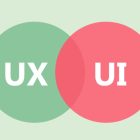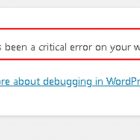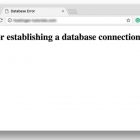How to Make Your WordPress Site Load Faster in 2023

WordPress Site Load Faster – WordPress has become one of the most popular website-building platforms, powering over 40% of all websites on the internet. However, one of the biggest complaints that users have with WordPress is slow loading times. In 2023, website speed is more important than ever, with users expecting websites to load within a matter of seconds. In this article, we will discuss 15 tips on how to make your WordPress site load faster in 2023.
1. Introduction
When it comes to running a successful website, speed matters. A fast-loading website can improve user experience, reduce bounce rates, and even improve search engine rankings. In 2023, website speed is more important than ever before, with users expecting websites to load within a matter of seconds. In this article, we will discuss 15 tips on how to make your WordPress site load faster in 2023.
2. Why Website Speed Matters in 2023
As mentioned earlier, website speed is a critical factor in running a successful website. In 2023, website speed matters more than ever before. With users expecting websites to load within a matter of seconds, a slow-loading website can lead to high bounce rates and a loss of potential customers. Moreover, website speed is an important factor in search engine rankings, with Google using website speed as a ranking factor for mobile search results.
3. Measure Your Website Speed
Before you start optimizing your website for speed, it’s essential to know your website’s current speed. There are several free tools available online that can help you measure your website speed, such as Google’s PageSpeed Insights and GTmetrix. These tools will give you a detailed report on your website’s loading time, along with recommendations on how to improve it.
4. Optimize Your Images
Images are one of the biggest contributors to website bloat. To optimize your images, you can use compression tools such as JPEGmini, TinyPNG, or Imagify. These tools compress your images without sacrificing image quality, reducing your website’s loading time significantly.
5. Minimize HTTP Requests
HTTP requests are made every time a web page loads, and they can significantly slow down your website. To minimize HTTP requests, you can combine multiple files into one file and use CSS sprites, which combine multiple images into one, reducing the number of HTTP requests made.
6. Use a Content Delivery Network (CDN)
A Content Delivery Network (CDN) is a network of servers located in different parts of the world that store a cached version of your website. By using a CDN, your website’s content is served from the server closest to the user, reducing the website’s loading time significantly.
7. Use a Fast and Reliable Web Host
Your web host plays a significant role in determining your website’s loading time. A slow or unreliable web host can significantly slow down your website, leading to high bounce rates and a loss of potential customers. To ensure your website loads fast, choose a fast and reliable web host that uses SSD storage and provides features such as caching and CDN integration.
8. Choose a Lightweight WordPress Theme
The WordPress theme you choose can significantly impact your website’s loading time. A bloated or poorly coded theme can slow down your website, making it essential to choose a lightweight WordPress theme. Look for a theme that uses clean and optimized code, supports caching, and is regularly updated.
9. Use a Caching Plugin
Caching can significantly improve your website’s loading time by storing a static version of your website on the user’s browser. By using a caching plugin, such as WP Rocket or W3 Total Cache, your website’s loading time can be significantly reduced, leading to a better user experience.
10. Minify and Compress Your CSS and JavaScript Files
Minifying and compressing your CSS and JavaScript files can significantly reduce your website’s loading time. Minification involves removing unnecessary characters from your code, while compression involves reducing the file size of your code. You can use tools such as Autoptimize or WP Minify to minify and compress your CSS and JavaScript files.
11. Use Lazy Loading
Lazy loading is a technique that involves loading images only when the user scrolls down to them. By using lazy loading, you can reduce your website’s loading time significantly, as images are only loaded when they are needed.
12. Disable Unused WordPress Plugins
Unused WordPress plugins can significantly slow down your website, as they can increase your website’s HTTP requests and database queries. To ensure your website loads fast, disable any unused WordPress plugins.
13. Optimize Your Database
Optimizing your database involves removing any unnecessary data from your website’s database, such as post revisions, spam comments, and unused tags. By optimizing your database, you can reduce your website’s database size, leading to faster loading times.
14. Implement Gzip Compression
Gzip compression is a technique that involves compressing your website’s files before they are sent to the user’s browser. By implementing Gzip compression, you can significantly reduce your website’s file size, leading to faster loading times.
15. Use Accelerated Mobile Pages (AMP)
Accelerated Mobile Pages (AMP) is a technology developed by Google that involves creating lightweight versions of your website’s pages for mobile devices. By using AMP, your website’s mobile pages can load significantly faster, leading to a better user experience and improved search engine rankings.
16. Conclusion
In 2023, website speed is more important than ever, with users expecting websites to load within a matter of seconds. By implementing the 15 tips discussed in this article, you can significantly improve your WordPress site’s loading time, leading to a better user experience, improved search engine rankings, and increased conversions.
17. FAQs
- What is the ideal website load time in 2023? A: The ideal website load time in 2023 is under 3 seconds.
- Why is website speed important for SEO? A: Website speed is important for SEO as it is a ranking factor for mobile search results, and slow-loading websites can lead to high bounce rates.
- How can I test my website speed? A: You can test your website speed using tools such as Google’s PageSpeed Insights and GTmetrix.
- Can I make my website load faster without sacrificing functionality? A: Yes, you can make your website load faster without sacrificing functionality by implementing optimization techniques such as caching, compressing files, and minimizing HTTP requests.
-
What is a CDN and how can it improve my website speed? A: A CDN (Content Delivery Network) is a network of servers that delivers content to users based on their geographic location. By using a CDN, you can reduce the distance between the user and the server, leading to faster loading times.