Drupal Tutorial: A Beginner’s Guide to Building Your Website
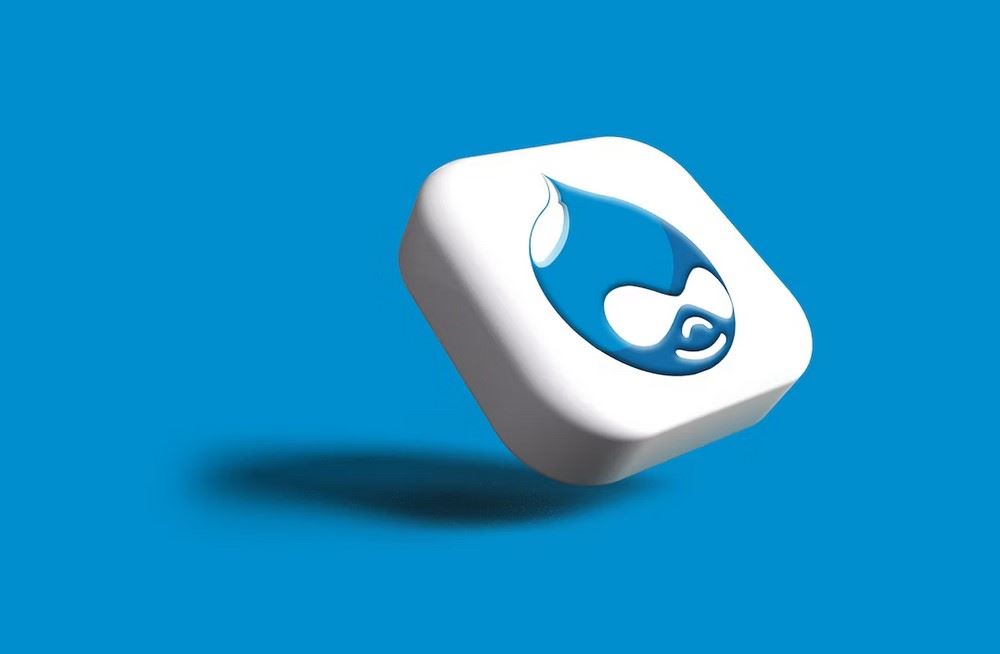
Drupal Tutorial – Are you looking to build a website but don’t know where to start? Drupal, an open-source content management system (CMS), is a great option for beginners. In this tutorial, we’ll cover everything you need to know about Drupal, including installation, customization, and content creation. Let’s get started!
Introduction to Drupal
Drupal is a free, open-source CMS that allows you to create and manage websites. It’s written in PHP and requires a MySQL database. Drupal is known for its flexibility and scalability, making it a popular choice for websites of all sizes and types.
Installing Drupal
Before you can start building your website, you’ll need to install Drupal. Here’s how:
- Download the latest version of Drupal from the official website.
- Create a new database on your server.
- Upload the Drupal files to your server.
- Run the installation script by visiting your website’s URL.
Getting Started with Drupal
Once you’ve installed Drupal, you’ll need to log in and configure your site. Here are some things you should do first:
Configuring Basic Site Settings
Go to the “Configuration” page in the admin toolbar and update your site name, email address, and other basic settings.
Installing Themes and Modules
Drupal has a vast library of themes and modules that you can use to customize your website. You can browse and install them from the “Extend” page in the admin toolbar.
Creating Content
To create new content on your website, go to the “Content” page in the admin toolbar and click “Add Content.” You can create pages, blog posts, and more.
Customizing Drupal
One of the biggest advantages of Drupal is its flexibility. Here are some ways you can customize your Drupal site:
Using Blocks and Regions
Blocks are customizable sections of content that can be added to different regions of your website. You can add, remove, and reorder blocks from the “Structure” page in the admin toolbar.
Creating Custom Content Types
If you need more advanced content types than pages and posts, you can create your own custom content types using Drupal’s built-in tools.
Using Views
Views is a powerful tool that allows you to create custom lists of content on your website. You can create views based on any criteria you choose, such as date, author, or category.
Tips for Using Drupal
Here are some tips to help you get the most out of Drupal:
Use Backup and Restore Modules
Drupal has several modules that allow you to backup and restore your website’s content and settings. These can be a lifesaver if something goes wrong.
Keep Your Modules and Themes Up to Date
Drupal is constantly evolving, and new updates are released regularly. Make sure to keep your modules and themes up to date to take advantage of new features and bug fixes.
Use Caching
Caching can significantly speed up your website by storing frequently accessed data in memory. Drupal has several built-in caching tools that you can use.
Conclusion
Drupal is an excellent choice for beginners who want to build a website. Its flexibility, scalability, and vast library of themes and modules make it a popular choice for websites of all sizes and types. By following this tutorial, you’ll be well on your way to creating a professional-looking website with Drupal.
FAQs
Is Drupal free to use?
Yes, Drupal is completely free to use and open-source.
Can I use Drupal to create an e-commerce website?
Yes, Drupal has several modules that allow you to create an e-commerce website, such as Drupal Commerce.
Do I need to know how to code to use Drupal?
No, you don’t need to know how to code to use Drupal. It has a user-friendly interface and a vast community that provides support and resources for beginners.
Can I migrate my website to Drupal?
Yes, you can migrate your website to Drupal using modules like Migrate and Feeds.
Is Drupal SEO-friendly?
Yes, Drupal is SEO-friendly and has several built-in tools that can help optimize your website for search engines.




