Drupal Error Log: How to Troubleshoot and Fix Common Issues
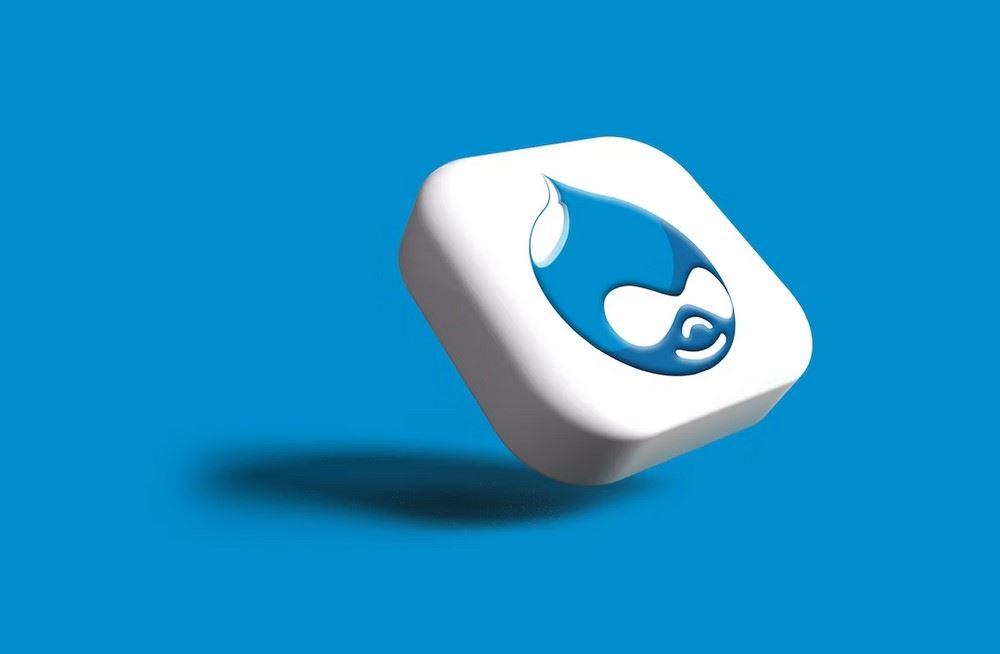
Drupal Error Log – Are you experiencing errors in your Drupal website? The Drupal Error Log is a powerful tool that can help you troubleshoot and fix common issues. In this article, we will discuss how to use the Drupal Error Log to identify and solve problems on your website.
What is Drupal?
Drupal is a popular content management system (CMS) that allows you to create and manage websites easily. It is open-source software, which means it is free to use and modify. Drupal is known for its flexibility, scalability, and security.
What is the Drupal Error Log?
The Drupal Error Log is a file that contains information about errors and warnings that occur on your website. It is an essential tool for troubleshooting problems in Drupal. The Error Log can help you identify the cause of errors, such as server configuration issues, incompatible modules, or coding errors.
How to Access the Drupal Error Log
To access the Drupal Error Log, you need to have access to your website’s server. The location of the Error Log may vary depending on your hosting provider and server configuration. Here are the general steps to access the Error Log:
- Log in to your website’s server using an FTP client or a File Manager tool.
- Navigate to the Drupal root directory.
- Look for the “logs” folder. If it doesn’t exist, create a new folder named “logs.”
- Look for the “error.log” file inside the “logs” folder. If it doesn’t exist, create a new file named “error.log.”
- Open the “error.log” file using a text editor.
Understanding the Drupal Error Log
The Drupal Error Log contains information about errors and warnings that occur on your website. Each line in the Error Log represents a single error or warning. The following information is usually included in each line:
- Timestamp: the date and time when the error occurred.
- Error Level: the severity of the error, such as “warning,” “error,” or “fatal error.”
- Error Message: a brief description of the error.
- File Path: the location of the file where the error occurred.
- Line Number: the line number where the error occurred.
Common Drupal Error Log Issues
Here are some common issues that you may encounter in your Drupal Error Log:
White Screen of Death (WSOD)
The White Screen of Death (WSOD) is a common issue in Drupal. It occurs when your website displays a blank white screen instead of the expected content. The WSOD is usually caused by a PHP error. To fix this issue, you need to check the Error Log for any PHP errors and resolve them.
Database Connection Errors
If your website is unable to connect to the database, it will display an error message in the Error Log. This error can be caused by incorrect database credentials, server configuration issues, or a corrupted database. To fix this issue, you need to check the database credentials and ensure that they are correct. You can also try repairing the database or restoring a backup.
Module Compatibility Issues
Drupal has thousands of modules that you can use to add functionality to your website. However, not all modules are compatible with each other. If you have installed a module that is not compatible with your website, it can cause errors and warnings in the Error Log. To fix this issue, you need to disable the incompatible module or find a compatible alternative.
FAQs
Q: Can I delete the Drupal Error Log file?
A: No, you should not delete the Error Log file. The Error Log is a valuable tool for troubleshooting issues in your website. Instead of deleting the file, you can rename it or move it to a different location.
Q: How do I fix a “File not found” error in Drupal?
A: A “File not found” error in Drupal can be caused by missing files or incorrect file paths. To fix this issue, you need to check the file paths in your code and ensure that they are correct. You should also check the Error Log for any additional information about the error.
Q: Can I disable error reporting in Drupal?
A: Yes, you can disable error reporting in Drupal by editing the “settings.php” file. However, we do not recommend disabling error reporting as it can make it more difficult to troubleshoot issues in your website.
Q: How do I know which module is causing errors in Drupal?
A: To identify the module causing errors in Drupal, you can disable all the modules and then enable them one by one while checking the Error Log for any issues. This process can be time-consuming, but it is an effective way to isolate the problematic module.
Q: How often should I check the Drupal Error Log?
A: We recommend checking the Drupal Error Log regularly, such as once a week or once a month. This can help you identify and resolve issues before they cause significant problems on your website.
Q: Can I hire a Drupal developer to fix issues on my website?
A: Yes, you can hire a Drupal developer to troubleshoot and fix issues in your website. A skilled Drupal developer can quickly identify and resolve issues, saving you time and money in the long run.
Conclusion
The Drupal Error Log is an essential tool for troubleshooting and fixing issues in your website. By understanding how to access and interpret the Error Log, you can quickly identify and resolve common issues, such as the White Screen of Death, database connection errors, and module compatibility issues. Remember to check the Error Log regularly and seek professional help if you are unsure how to fix an issue.




