Drupal Errors and Their Solutions: A Comprehensive Guide
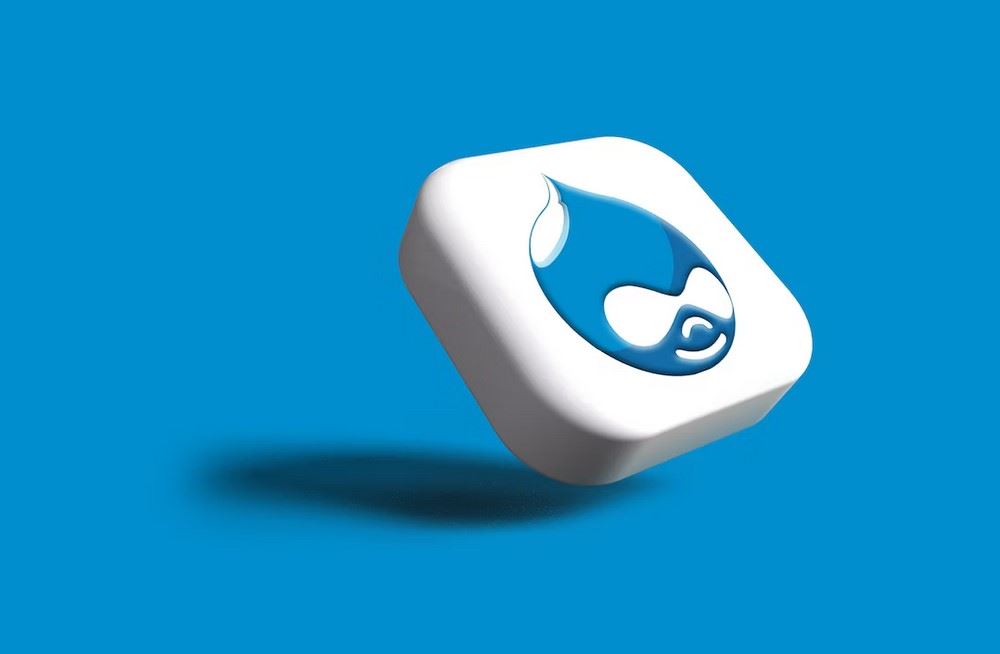
Drupal Errors and Their Solutions – If you are a Drupal website owner or developer, you might have faced Drupal errors at some point in time. Drupal is a widely used content management system that offers various functionalities to its users. However, like any other software, Drupal is also prone to errors that may cause inconvenience to its users. In this comprehensive guide, we will discuss the most common Drupal errors and their solutions to help you keep your website running smoothly.
Introduction
Drupal is an open-source content management system (CMS) that allows users to create, manage, and publish digital content easily. Drupal offers various features and modules that help in the development of a complex and robust website. However, Drupal errors can occur at any stage of development or deployment, causing inconvenience to users.
In this article, we will discuss the most common Drupal errors and their solutions. We will provide step-by-step guidance to help you solve these errors and keep your website running smoothly. Let’s dive into the details.
Common Drupal Errors and Their Solutions
In this section, we will discuss the most common Drupal errors and their solutions. We have categorized these errors to help you find the solution to your specific issue quickly.
1. WSOD (White Screen of Death)
Symptoms
WSOD is a common Drupal error that occurs when a website shows a blank white screen instead of its content.
Causes
The most common causes of WSOD are PHP errors, database connection issues, and incompatible modules or themes.
Solution
To solve the WSOD error, follow these steps:
- Clear Drupal cache and browser cache.
- Check PHP error logs for errors.
- Disable recently installed modules or themes.
- Check database connection settings in the settings.php file.
- Increase the PHP memory limit if necessary.
2. Internal Server Error
Symptoms
Internal Server Error is another common Drupal error that occurs when there is an issue with the server.
Causes
The most common causes of Internal Server Error are incorrect file permissions, corrupt .htaccess file, or exhausted server resources.
Solution
To solve the Internal Server Error, follow these steps:
- Check file permissions and change them to the correct values.
- Rename the .htaccess file and check if the error is resolved.
- Disable server modules that may be causing the issue.
- Increase server resources if necessary.
3. 404 Error
Symptoms
404 Error is a common Drupal error that occurs when a website cannot find a specific page or resource.
Causes
The most common causes of 404 Error are broken links, incorrect URLs, and deleted pages or resources.
Solution
To solve the 404 Error, follow these steps:
- Check for broken links and correct them.
- Verify the URL is correct.
- Restore the deleted page or resource if necessary.
- Use a redirect module to redirect users to a relevant page if the original page cannot be restored.
4. Module Update Error
Symptoms
Module Update Error occurs when Drupal is unable to update a module.
Causes
The most common causes of Module Update Error are server configuration issues and incompatibility issues between Drupal and the module.
Solution
To solve the Module Update Error, follow these steps:
- Check for server configuration issues and resolve them.
- Disable the module and try to update it again.
- Check for module compatibility with the Drupal version.
5. Access Denied Error
Symptoms
Access Denied Error occurs when a user tries to access a resource or perform an action they are not authorized to do.
Causes
The most common causes of Access Denied Error are incorrect permissions, wrong roles.
Solution
To solve the Access Denied Error, follow these steps:
- Check user permissions and roles.
- Verify if the user is logged in with the correct credentials.
- Check if the resource or action requires specific permissions that the user does not have.
6. Database Connection Error
Symptoms
Database Connection Error occurs when Drupal is unable to connect to the database.
Causes
The most common causes of Database Connection Error are incorrect database settings and server configuration issues.
Solution
To solve the Database Connection Error, follow these steps:
- Check database settings in the settings.php file.
- Verify the database name, username, password, and host are correct.
- Check for server configuration issues that may affect the database connection.
7. Page Not Found Error
Symptoms
Page Not Found Error occurs when Drupal cannot find the requested page or resource.
Causes
The most common causes of Page Not Found Error are broken links, incorrect URLs, and deleted pages or resources.
Solution
To solve the Page Not Found Error, follow these steps:
- Check for broken links and correct them.
- Verify the URL is correct.
- Restore the deleted page or resource if necessary.
- Use a redirect module to redirect users to a relevant page if the original page cannot be restored.
8. PHP Memory Limit Error
Symptoms
PHP Memory Limit Error occurs when Drupal runs out of allocated memory.
Causes
The most common causes of PHP Memory Limit Error are insufficient memory allocation and memory leaks.
Solution
To solve the PHP Memory Limit Error, follow these steps:
- Increase the PHP memory limit in the settings.php file.
- Disable modules that may be causing memory leaks.
- Optimize the website code to reduce memory consumption.
9. Cron Job Error
Symptoms
Cron Job Error occurs when Drupal is unable to execute a scheduled task.
Causes
The most common causes of Cron Job Error are server configuration issues and module compatibility issues.
Solution
To solve the Cron Job Error, follow these steps:
- Verify the cron job is set up correctly.
- Check server configuration issues that may affect the cron job execution.
- Check for module compatibility with the Drupal version.
10. Syntax Error
Symptoms
Syntax Error occurs when there is a mistake in the website code.
Causes
The most common causes of Syntax Error are typos, missing or misplaced characters, and incorrect syntax.
Solution
To solve the Syntax Error, follow these steps:
- Check the code for typos and missing or misplaced characters.
- Verify the code syntax is correct.
- Use debugging tools to identify the error location.
FAQs
In this section, we will answer some frequently asked questions about Drupal errors.
1. What should I do if my website shows a White Screen of Death?
If your website shows a White Screen of Death, try clearing Drupal cache and browser cache, checking PHP error logs for errors, disabling recently installed modules or themes, checking database connection settings in the settings.php file, and increasing the PHP memory limit if necessary.
2. How do I solve the Internal Server Error?
To solve the Internal Server Error, check file permissions and change them to the correct values, rename the .htaccess file and check if the error is resolved, disable server modules that may be causing the issue, and increase server resources if necessary.
3. What causes the 404 Error in Drupal?
The most common causes of 404 Error in Drupal are broken links, incorrect URLs, and deleted pages or resources.
4. How do I update a module in Drupal?
To update a module in Drupal, follow these steps:
- Download the latest version of the module from Drupal.org.
- Disable the old module version.
- Upload the new module version to the modules folder.
- Enable the new module version.
- Run update.php to update the module database schema if necessary.
5. How can I prevent Drupal errors?
To prevent Drupal errors, follow these best practices:
- Keep Drupal core, modules, and themes up-to-date.
- Use reliable hosting and server resources.
- Use recommended configurations for PHP, Apache, and MySQL.
- Use a backup and restore system to protect website data.
- Use Drupal security modules and practices to protect against attacks.
6. What should I do if I encounter an error that is not listed in this guide?
If you encounter an error that is not listed in this guide, you can try searching for the error message in Drupal.org forums and documentation or posting a question on Drupal Stack Exchange or the Drupal community forums.
Conclusion
Drupal is a powerful and flexible CMS, but errors can occur due to various reasons. This comprehensive guide covered the most common Drupal errors and their solutions, along with best practices to prevent errors. By following the steps outlined in this guide, you can troubleshoot and solve Drupal errors quickly and efficiently, ensuring your website runs smoothly and securely.
Remember to keep your Drupal core, modules, and themes up-to-date, use recommended configurations for PHP, Apache, and MySQL, use reliable hosting and server resources, use a backup and restore system, and use Drupal security modules and practices to prevent errors and protect your website.
If you encounter an error that is not covered in this guide, don’t panic. Try searching Drupal.org forums and documentation, or posting a question on Drupal Stack Exchange or the Drupal community forums.
Drupal Errors and Their Solutions: A Comprehensive Guide is your go-to resource for troubleshooting Drupal errors and ensuring your website runs smoothly and securely.



































